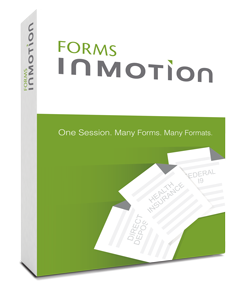We didn’t poll everyone, or really anyone, but we’re pretty confident that most people would agree:
- Paper forms are inefficient and frustrating
- Mobile is the expectation
- Electronic data capture is the better way
With so much technology at our fingertips, why do we still have to cringe when we are handed that clipboard at the doctor’s office, start our new job with hours of paperwork, or draw lucky number 47 at the DMV?
Why do forms drive us so crazy?
- Redundant form fields
- Tiny, little boxes
- The ultimate user-unfriendly experience
Although on the surface it appears that paper based forms should be obsolete, when we dove deeper into forms and their respective business processes, we found some surprising truths that most people don’t realize.
Did you know?
 46% consider reducing paper as the biggest opportunity for increased productivity. Yet, paper in the average business grows by 22% a year, doubling every 3.3 years. And ironically, the introduction of email resulted in a 40% increase in average paper consumption.
46% consider reducing paper as the biggest opportunity for increased productivity. Yet, paper in the average business grows by 22% a year, doubling every 3.3 years. And ironically, the introduction of email resulted in a 40% increase in average paper consumption.
So, why do we still use paper forms?
The truth is actually quite the tongue twister.
We found that various forms from various people go to various places in various formats.
Read that again. Now think about it.

The Human Resources Department needs you to fill out forms that do not belong to them. They may have forms that belong to both internal and external organizations.
- Federal government forms
- State government forms
- Company forms
- Health insurance forms
- Supplemental insurance forms
- Direct deposit bank forms
Each of these forms comes from different sources in different formats. Some may be web-based or fillable pdfs; others may be paper. Some may need to be signed, while others may even need to be witnessed or notarized. After they are completed, some may be queued for data entry, while others may need to be physically filed for compliance.
Forms are here to stay.
![]() They are like the cockroach of the business world. When everything else is gone, there will be a form that needs to have a box checked to validate it’s all over.
They are like the cockroach of the business world. When everything else is gone, there will be a form that needs to have a box checked to validate it’s all over.
We need forms for a variety of reasons:
- Form users are not always form owners
- Paper and fillable PDF documents can easily be created by business users
- Manual, paper-based workflows are often required
- Physical signatures are required
With all of these scenarios, it seems impractical, or even impossible, to minimize user frustration and maximize efficiencies by removing paper forms from business. To accept this as truth, we have to concede and decide it is a fight we can’t win.
So what are the costs of doing nothing about it?
- Manual data entry and under-utilized teams
- Increased risk of data errors
- No real-time data access and no data integrations
- Various solutions created within the confines of each department
- Custom-built applications when electronic data capture is required on the web
- Less data in more places creating information silos with limited visibility
From Paper to Pixels. And back.
A few years ago, we decided that we were no longer going to support the status quo. We felt that our clients deserved better. We set out to build a forms solution that could bridge the gap between the many forms and the many formats.
We felt that to accurately solve today’s business form challenges that we needed to create an enterprise-ready forms software product that met three primary criteria:
- Centralized business forms in one place
- Accessible by all users on all devices
- Connected securely to all data sources
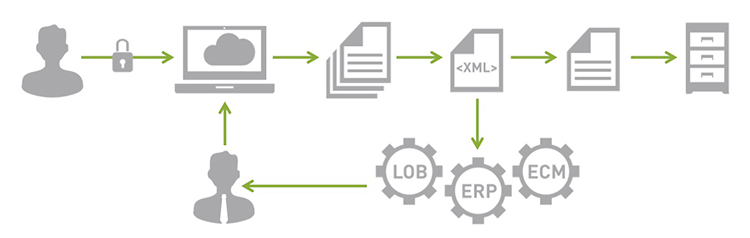
Key features for an enterprise form management solution should include:
- Centralized administration of users, forms, and form packages
- Batch form packages where multiple forms can be completed in a single session
- Field mapping so fields can be completed once and passed across all html or pdf forms in the package
- Native electronic signatures and annotations with text, touch, or stylus interactions
- Submit attachments and access cameras, scanners, and printers on connected devices
- Leverage standard API outputs to easily integrate with other line-of-business systems
- Forward forms to other users or groups for completion and review
- Take paper forms through an electronic user experience, capture and process the data in real time, and then print paper out for manual workflows or archives
To our knowledge, there was no product on the market to meet such a variety of complex form needs so KeyMark created Forms InMotion.
If you have a need to simplify your forms management and delight your users in the process, we’d love to give you a demo.
Have you recently pulled your hair out over forms and see other features and benefits that we should consider? Tell me your story.
[button shape=”square” size=”large” float=”left” block=true” href=”/contact-keymark/request-demo/” info=”none” info_place=”top” info_trigger=”hover”]Request A Forms InMotion Demo[/button]
Sources:
http://www.thepaperlessproject.com/facts-about-paper-the-impact-of-consumption/